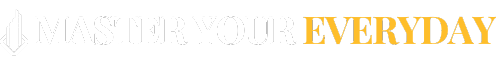Tablets have become an essential tool for many people in today’s fast-paced world. With their portability and functionality, they offer a convenient way to stay connected, informed, and productive on the go. However, many tablet users may not be aware of the full potential of their device and how to maximize its productivity. In this article, we will explore some tips and tricks for unlocking the full potential of tablets.
1. Customize your settings: One of the first things you should do when you get a new tablet is to customize your settings to suit your needs. This includes adjusting the brightness, setting up notifications, and configuring security settings. By customizing your settings, you can streamline your workflow and make your tablet more efficient.
2. Use productivity apps: There are a plethora of productivity apps available for tablets that can help you stay organized, manage your tasks, and increase your efficiency. From note-taking apps like Evernote to project management tools like Trello, there is an app for almost every need. Take the time to explore different apps and find the ones that work best for you.
3. Multitask efficiently: Tablets are designed to multitask, allowing you to open multiple apps and switch between them seamlessly. To maximize productivity, learn how to use split-screen mode, where you can have two apps open side by side. This can help you work on multiple tasks simultaneously without having to constantly switch between apps.
4. Utilize cloud storage: With limited storage capacity on tablets, it’s important to utilize cloud storage services like Google Drive or Dropbox to store your files. By storing your files in the cloud, you can access them from any device and free up space on your tablet for other important files.
5. Learn keyboard shortcuts: Just like on a computer, tablets also have keyboard shortcuts that can help you navigate and perform tasks more efficiently. Whether it’s using keyboard shortcuts to copy and paste text or switch between apps, learning these shortcuts can save you time and make your tablet experience more productive.
6. Take advantage of accessories: There are a variety of accessories available for tablets, such as keyboard cases, styluses, and stands, that can enhance your productivity. A keyboard case, for example, can turn your tablet into a mini laptop, allowing you to type faster and more comfortably. Invest in accessories that suit your needs and help you get the most out of your tablet.
In conclusion, tablets are powerful tools that can help you stay organized, productive, and connected wherever you go. By customizing your settings, using productivity apps, multitasking efficiently, utilizing cloud storage, learning keyboard shortcuts, and investing in accessories, you can unlock the full potential of your tablet and maximize your productivity. With the right tools and tricks, you can make your tablet an essential companion for work, study, and leisure.