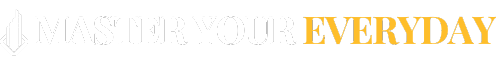Laptops have become an essential tool for most people in today’s world. Whether you use it for work, school, or entertainment, your laptop is likely an important part of your daily life. However, like any electronic device, laptops have a limited lifespan. With the right care and maintenance, you can extend the life of your laptop and get the most out of your investment. Here are some tips for keeping your laptop running smoothly for as long as possible.
1. Keep it clean
Dust and dirt can accumulate inside your laptop, causing it to overheat and potentially damaging internal components. Regularly clean your laptop using a can of compressed air to blow out any dust from the keyboard and vents. Be sure to power off your laptop and unplug it before cleaning to avoid any risk of electrical shock.
2. Avoid placing your laptop on soft surfaces
Using your laptop on a soft surface like a bed or couch can block the vents, causing it to overheat. Always use your laptop on a hard, flat surface like a table or desk to ensure proper airflow and prevent overheating.
3. Invest in a laptop cooling pad
If you use your laptop for extended periods of time or perform tasks that require a lot of processing power, consider investing in a laptop cooling pad. These pads are designed to help dissipate heat and prevent your laptop from overheating.
4. Keep your software up to date
Regularly updating your operating system and software can help keep your laptop running smoothly and prevent security vulnerabilities. Set your laptop to automatically install updates or check for updates regularly to ensure your system is up to date.
5. Avoid overcharging your battery
Overcharging your laptop battery can reduce its lifespan over time. Try to keep your battery between 20% and 80% charged to help extend its lifespan. If you’re using your laptop on a charger for extended periods of time, consider removing the battery to prevent overcharging.
6. Use a surge protector
Power surges can damage your laptop’s internal components, so it’s always a good idea to use a surge protector when plugging in your laptop. This will help protect your device from any electrical damage that could potentially shorten its lifespan.
By following these tips, you can help extend the life of your laptop and ensure that it continues to run smoothly for years to come. Taking care of your laptop and performing regular maintenance can save you money in the long run by avoiding costly repairs or having to replace your device sooner than necessary. With a little bit of effort and attention, you can keep your laptop in good shape and get the most out of your investment.