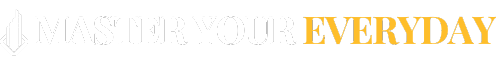Laptops have become an essential tool in our daily lives, whether it’s for work, school, entertainment, or communication. As such, it’s important to take good care of your laptop to ensure it performs at its best for a long time. Here are some tips for maintaining your laptop’s performance:
1. Keep Your Laptop Clean: Dust and dirt can build up inside your laptop, causing it to overheat and slow down. Regularly clean your laptop’s vents, keyboard, and screen with a soft, dry cloth to prevent this buildup. You can also use compressed air to blow out any dust from the vents.
2. Update Your Software: Keeping your operating system and software up to date is crucial for maintaining your laptop’s performance. Updates often include bug fixes and security patches that can improve your laptop’s speed and stability. Make sure to regularly check for updates and install them as soon as they become available.
3. Manage Your Startup Programs: When you turn on your laptop, it may automatically launch several programs in the background. This can slow down your laptop’s startup time and overall performance. Disable any unnecessary startup programs by going to your task manager and selecting the programs you don’t need to open on startup.
4. Install Antivirus Software: Viruses and malware can wreak havoc on your laptop, causing it to slow down or crash. To prevent this, install reliable antivirus software and run regular scans to keep your laptop protected. Be cautious when downloading files or visiting unfamiliar websites to avoid infecting your laptop with malware.
5. Keep Your Hard Drive Clean: A cluttered hard drive can slow down your laptop’s performance. Regularly delete unnecessary files and programs, and use disk cleanup tools to free up space on your hard drive. Consider investing in an external hard drive or cloud storage to store large files and free up space on your laptop.
6. Optimize Your Browser: If you spend a lot of time on the internet, your browser’s cache and cookies can accumulate over time, slowing down your laptop’s performance. Periodically clear your browser’s cache and cookies to free up space and improve browsing speed. You can also disable any unnecessary browser extensions or plugins that may be affecting your laptop’s performance.
7. Avoid Overcharging Your Laptop: Overcharging your laptop can reduce its battery life and overall performance. It’s best to unplug your laptop once it’s fully charged to avoid overcharging. If you must leave it plugged in for an extended period, consider using a power strip with a timer to automatically shut off power to your laptop once it’s fully charged.
By following these tips, you can maintain your laptop’s performance and ensure it continues to run smoothly for years to come. Remember to treat your laptop with care and regularly perform maintenance tasks to keep it functioning at its best.