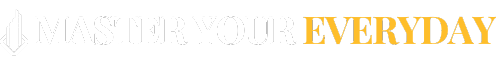Laptops have become an essential part of our daily lives, allowing us to work, study, stay connected, and entertain ourselves on the go. With the amount of use we put our laptops through, it’s important to take steps to extend their lifespan and keep them running smoothly for as long as possible. Here are some tips on how to extend the lifespan of your laptop:
1. Keep it clean: One of the simplest ways to extend the lifespan of your laptop is to keep it clean. Dust and debris can build up on the keyboard, fan vents, and ports, causing the laptop to overheat and potentially damage internal components. Use a soft, lint-free cloth to regularly wipe down the exterior of your laptop, and consider using compressed air to blow out any dust from the keyboard and fan vents.
2. Avoid overheating: Overheating is a common cause of laptop failure, so it’s important to take steps to keep your laptop cool. Make sure to use your laptop on a hard, flat surface that allows for proper airflow, and avoid blocking the fan vents. You can also invest in a laptop cooling pad to help keep your laptop running at a safe temperature.
3. Don’t overload your laptop: Installing too many programs, storing too many files, or running multiple applications at once can put a strain on your laptop’s hardware and decrease its lifespan. Make sure to regularly clean up unnecessary files and programs, and consider upgrading your laptop’s storage or memory if it’s struggling to keep up with your needs.
4. Handle with care: Laptops are delicate devices that can easily be damaged if mishandled. Avoid dropping or knocking your laptop, and always transport it in a padded case to protect it from bumps and scratches. When opening and closing your laptop, be gentle to avoid putting strain on the hinges.
5. Keep it up to date: Regularly updating your laptop’s operating system, drivers, and software can help improve performance and security, as well as extend its lifespan. Make sure to install updates as soon as they become available, and consider setting up automatic updates to ensure your laptop is always running the latest software.
By following these simple tips, you can help extend the lifespan of your laptop and keep it running smoothly for years to come. Taking care of your laptop now can save you time and money in the long run by avoiding costly repairs or replacements. So, show your laptop some love and give it the care it deserves!